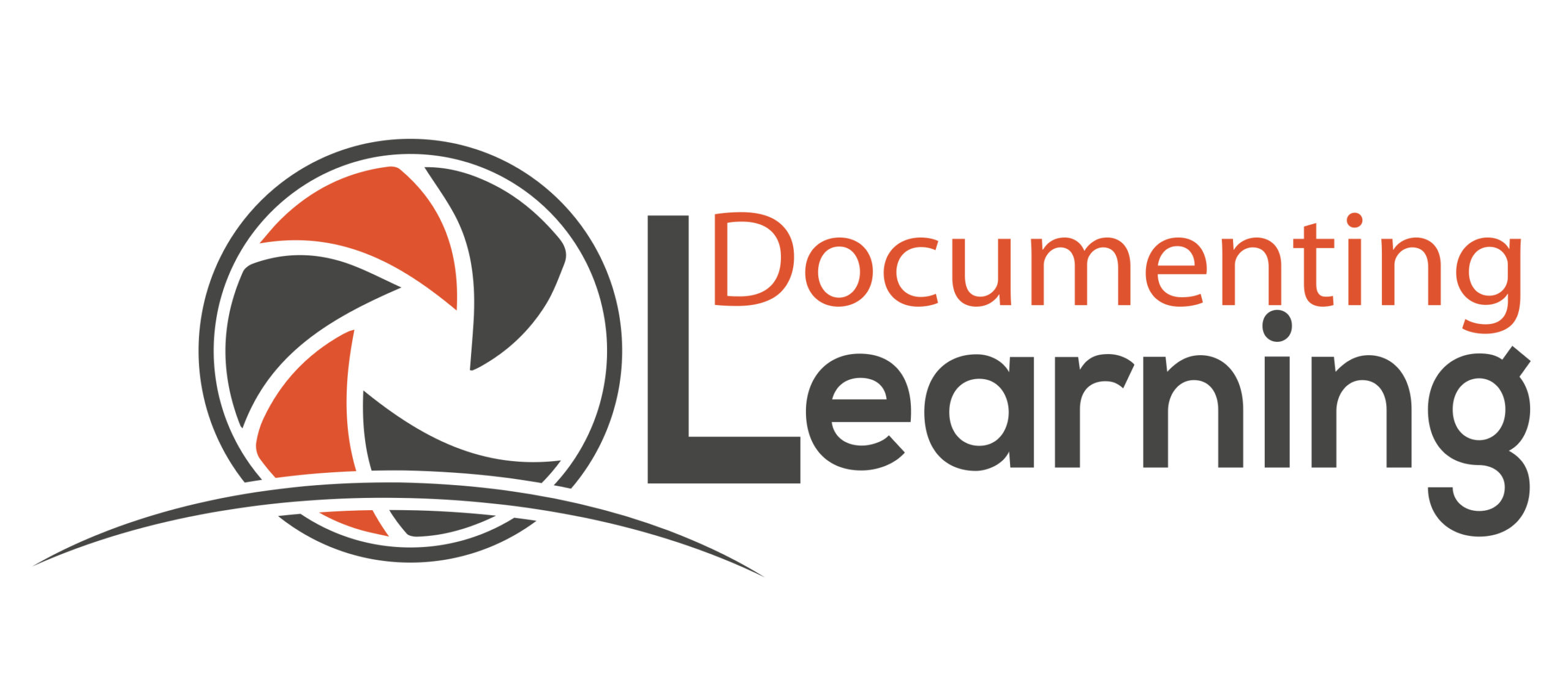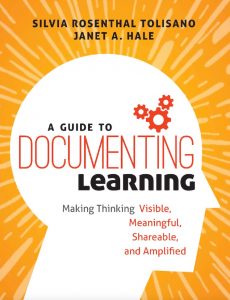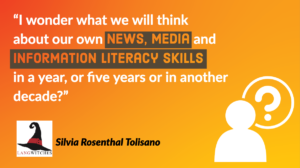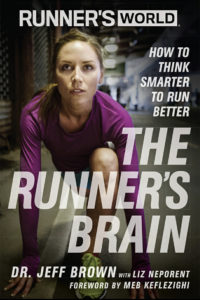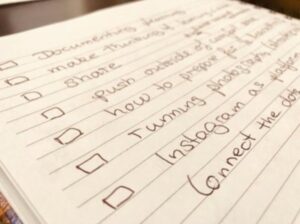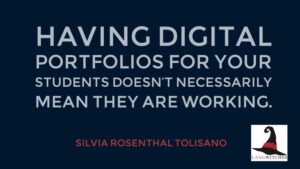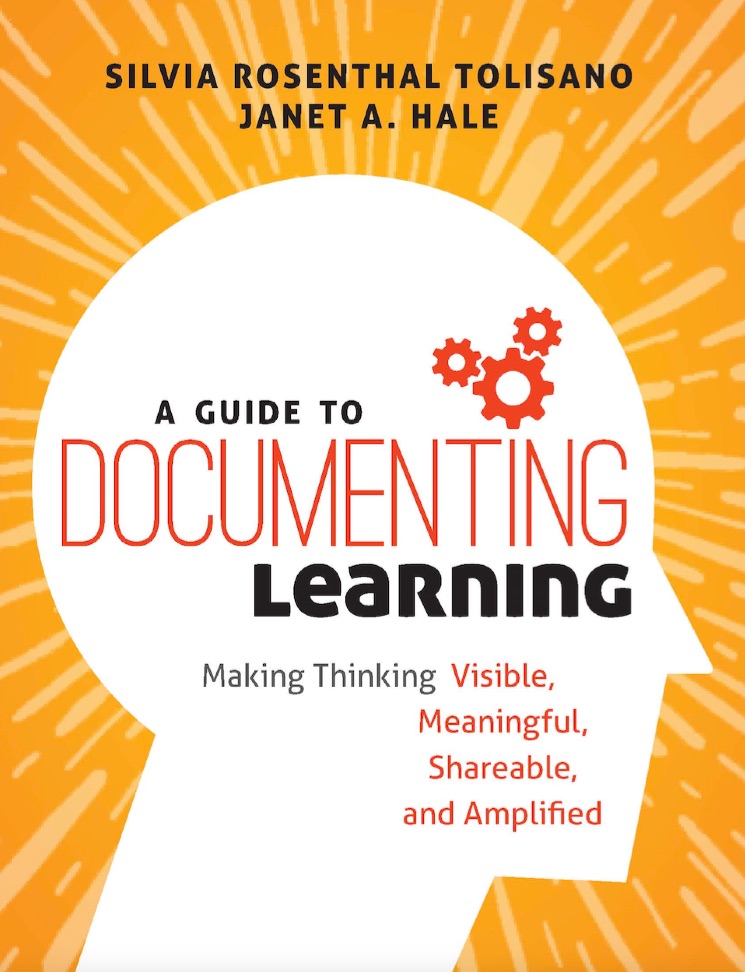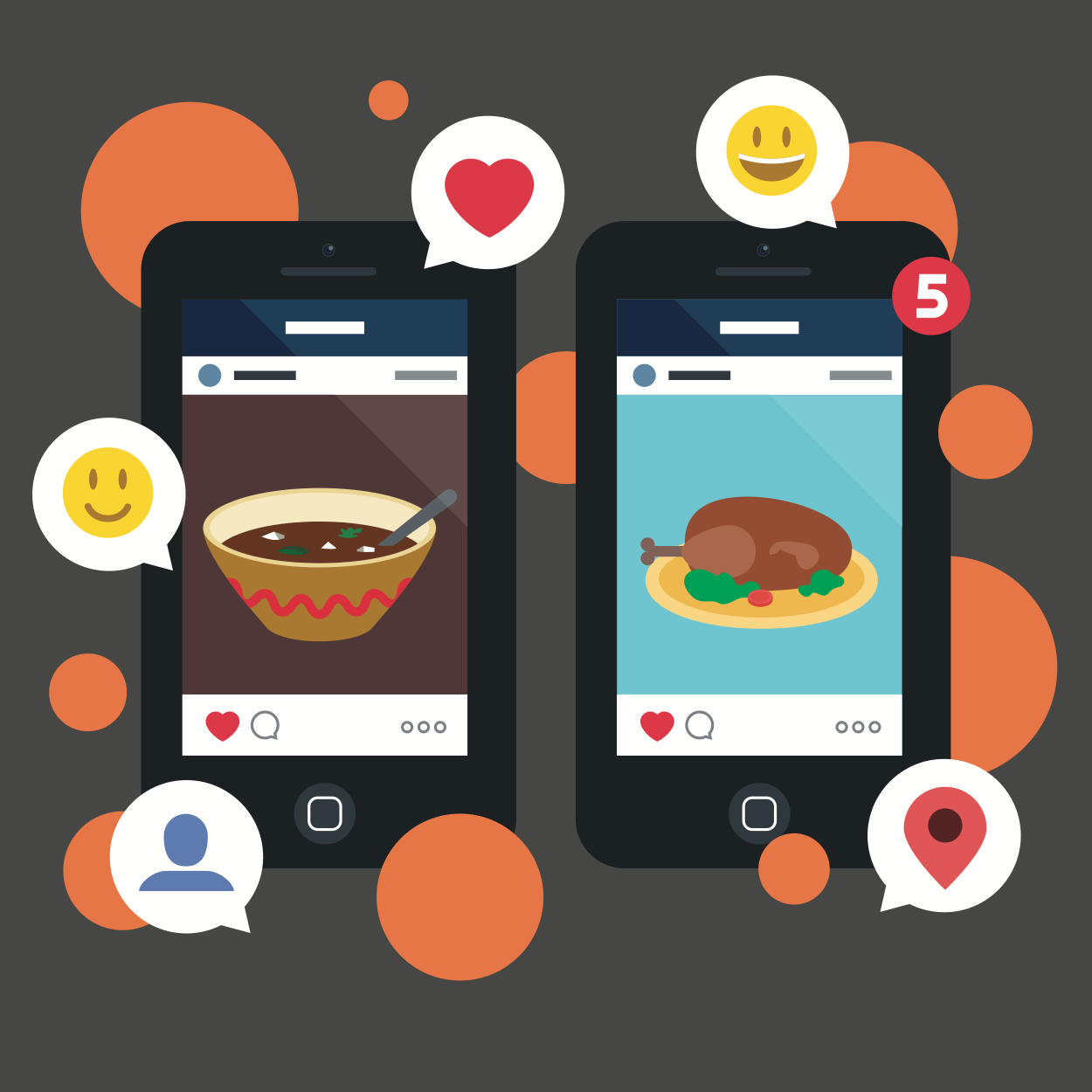Menu
- About Us
- Blog
- Blogging Challenge
- Blogging Challenge – Overview
- Challenge 1- Write an “About Me” Page
- Challenge 2 – Notecard Confession Video
- Challenge 3 – Capture Learning
- Challenge 4 – Interview
- Challenge 5 – The 1-Day-Blue Challenge
- Challenge 6 – Screencasting
- Challenge 7 – Learning Goals?
- Challenge 8 – Quote
- Challenge 9- Your “Life as a Reader”
- Challenge 10 – Sketchnote – Out of Your Comfort Zone
- Challenge 11 – Video Scavenger Hunt
- Challenge 12 – Book Review
- Challenge 13 – 30-Second Video #eduin30
- Challenge 14 – A Day in Your Life
- Challenge 15 – Learn-Reflect-Share
- Challenge 16 – Share 5 Favorite Blogs You Read
- Challenge 17 – Amplify Your Reflection
- Challenge 18 – 5 Potential Future Blog Posts
- Bonus Chapter
- Discussion Questions
- Book