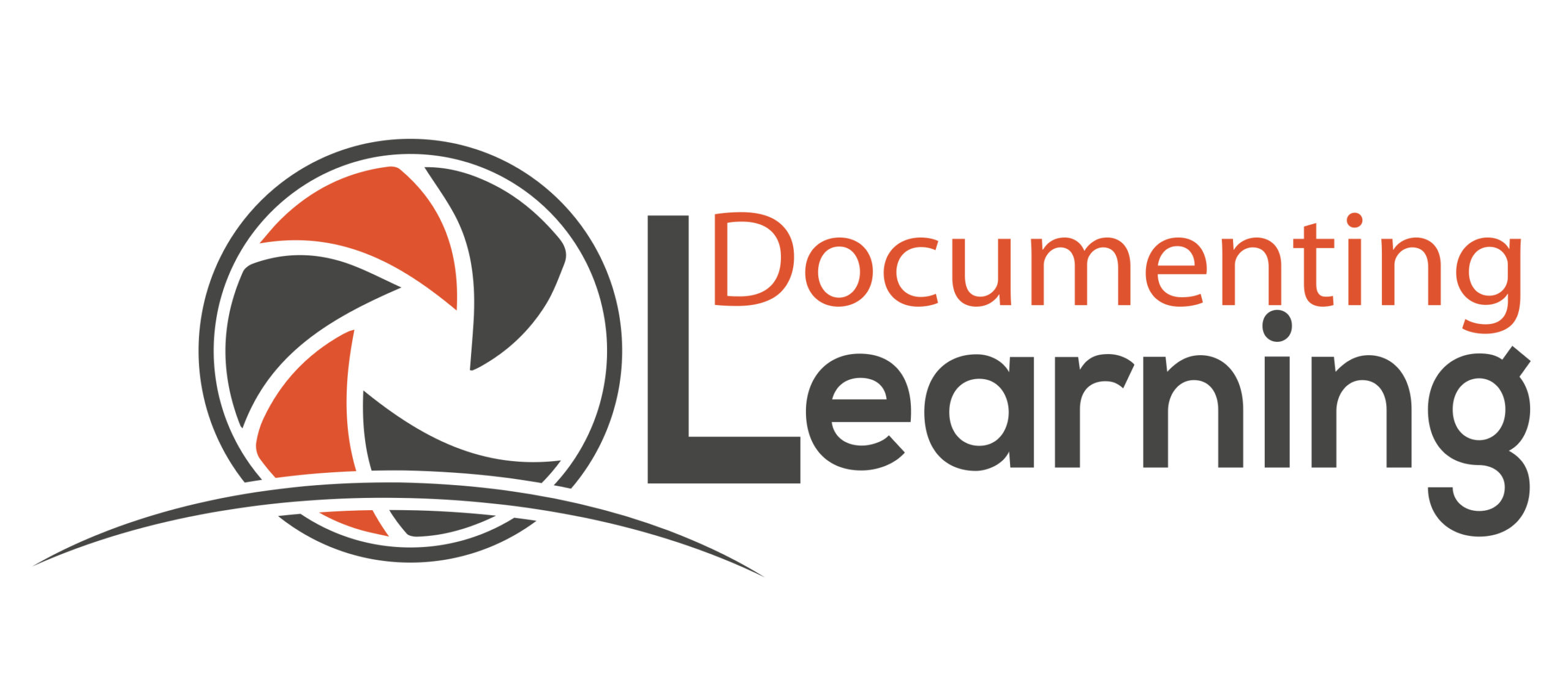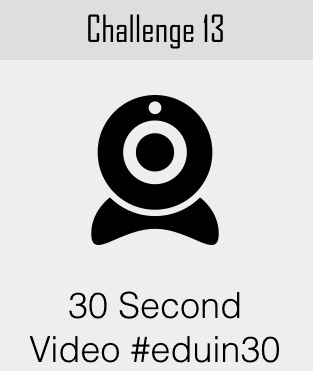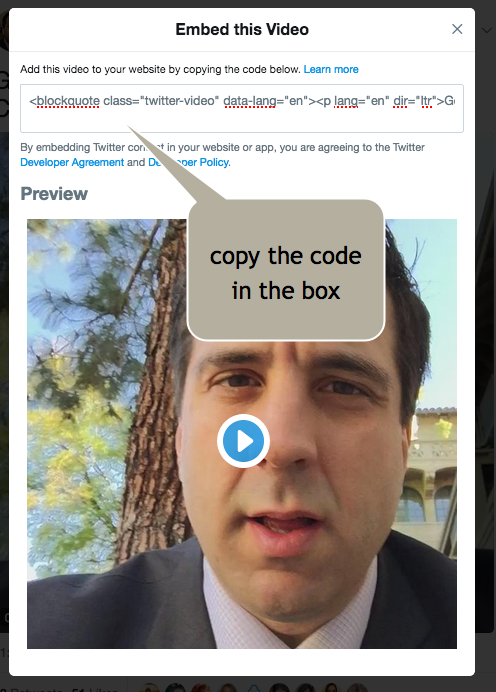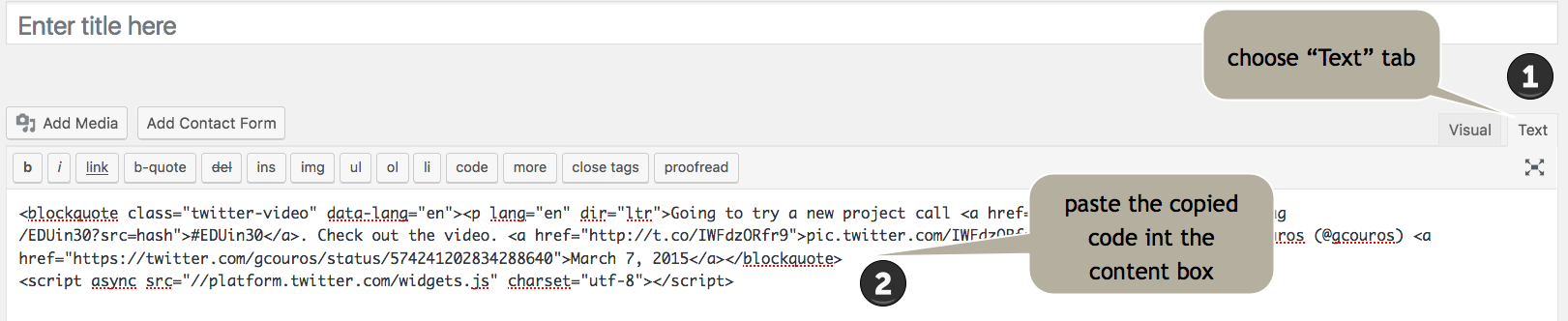George Couros created the hashtag #EDUin30 to encourage educators to share their thoughts and reflections in a short video format. Very few people feel comfortable recording themselves, hearing their own voices, and then sharing their thoughts publicly, but as George Couros states, that is actually the point:
[A]n opportunity to not only share practices in a different format, but to also connect more to the educational community…To be honest, it felt a little uncomfortable to share myself in a video. That was actually kind of the point. To stretch myself in this format as well.
Challenge 13 is about pushing yourself (possibly) out of your comfort zone by recording a short selfie video, sharing your thoughts, and then embedding your 30-second video into a blog post. You can choose from any of the following question prompts, or create your own topic focus:
- Why did you become an educator?
- What are you passionate about?
- Who you are as a professional?
- What are you currently working on?
- What and how have you learned recently?
- What does 21st century education mean to you?
- I always wanted to learn about____________. Why?
- How do you reflect on your professional practice?
- What is a practice that you would like to share with others?
- __________ fosters innovation. Why do you say that?
- What do you feel is a moral imperative for educators?
- What are your beliefs about adult learning?
- What is your professional journey story? What story do you want the world to know?
- What is the one thing you would change about education?
- What is the one thing you would never want to see changed about education?
There are two ways to record yourself and share your 30-second video on your blog:
1. Use your webcam on your computer or your cell phone/tablet to record the video.
If you are recording on your cell phone, make sure you turn the camera to face you.
2. Start your recording.
Use your native camera app or an app on your phone/tablet. (Note: using an app, such as Twitter or Instagram, has the advantage of embedding your video file directly within the app. There will be no need to upload the it to a separate video storage site.) Remember: the more spontaneous and the less staged you are when recording, the better. This is not about your technology skills, but about you sharing your thoughts and ideas. If you do want to edit your video, you can use video editing apps on your phone, tablet, or computer.
3. Save your video file.
Once your video is recorded you will need to save it to your device. Your tablet/phone will have a native app that saves your video (e.g., Photo Gallery). If you used an app (e.g., Instagram, Twitter), you can save the file by publishing it to your app’s account.
4. Embed the video into your blog post.
If your video file was saved on your device (and was not published to an online account), you will need to upload the file to a video hosting platform, such as YouTube or Vimeo. Once uploaded, the file will receive an embed code, that you can copy and paste into your blog post.
If you published your video on a Social Media platform (e.g., Instagram, Twitter), there is no need to upload it elsewhere because these platforms will automatically generate an embed code for you to copy and paste into your blog post.
Embed your video on Instagram:

- Click on the three dots.
- Choose Embed.
- Copy code as directed in app.
Embed your video on Twitter:
- Click on the Dropdown Menu arrow.
- Choose Embed Video.
- Copy code as directed in app.
- Paste the app-provided code in the Text tab for your created blog post.
To recap, follow these steps to complete this challenge:
- Create your 30-second #eduin30 video using your desired device/app.
- Write a new blog post: a) embed your 30-second video, and b) include a reflective narrative as to what you learned from this challenge experience: pre-, during-, and post-video production. Be sure to mention you are participating in the #eduin30 video challenge, too.
- Title, save, and publish your post.
After you have completed your challenge to create a 30-Second Video #eduin30 blog post, please include the URL link to your post with embedded video in the Leave a Reply comment section below to share with us and your documenting community. Check back regularly to see what others have posted!
Added Amplification: Tweet or share on Instagram the link to your 30-Second Video #eduin30 blog post. Be sure to include the hashtags #documenting4learning, #eduin30, and #DLBloggingChallenge13, as well as any appropriate hashtags related to your topic focus.
Here are four examples to get you thinking about your 30-second video contribution: