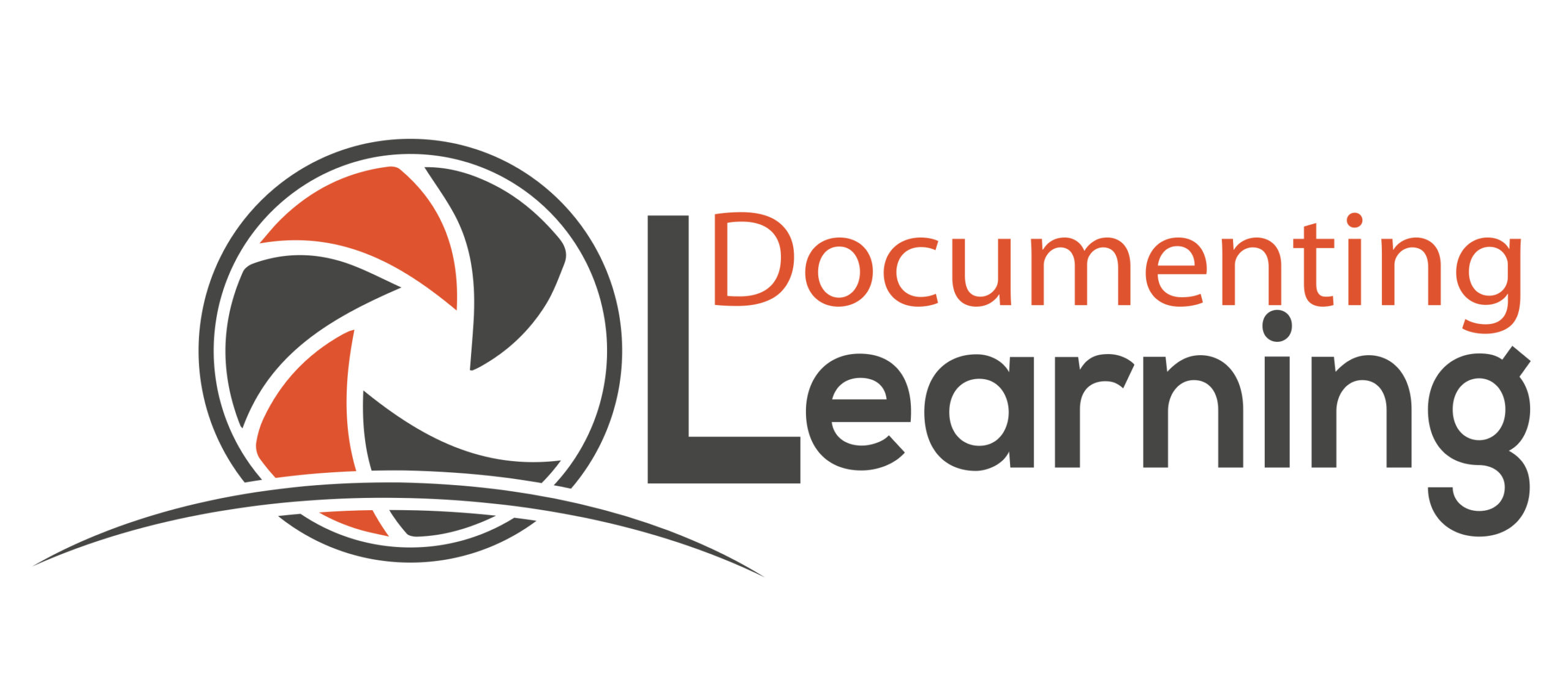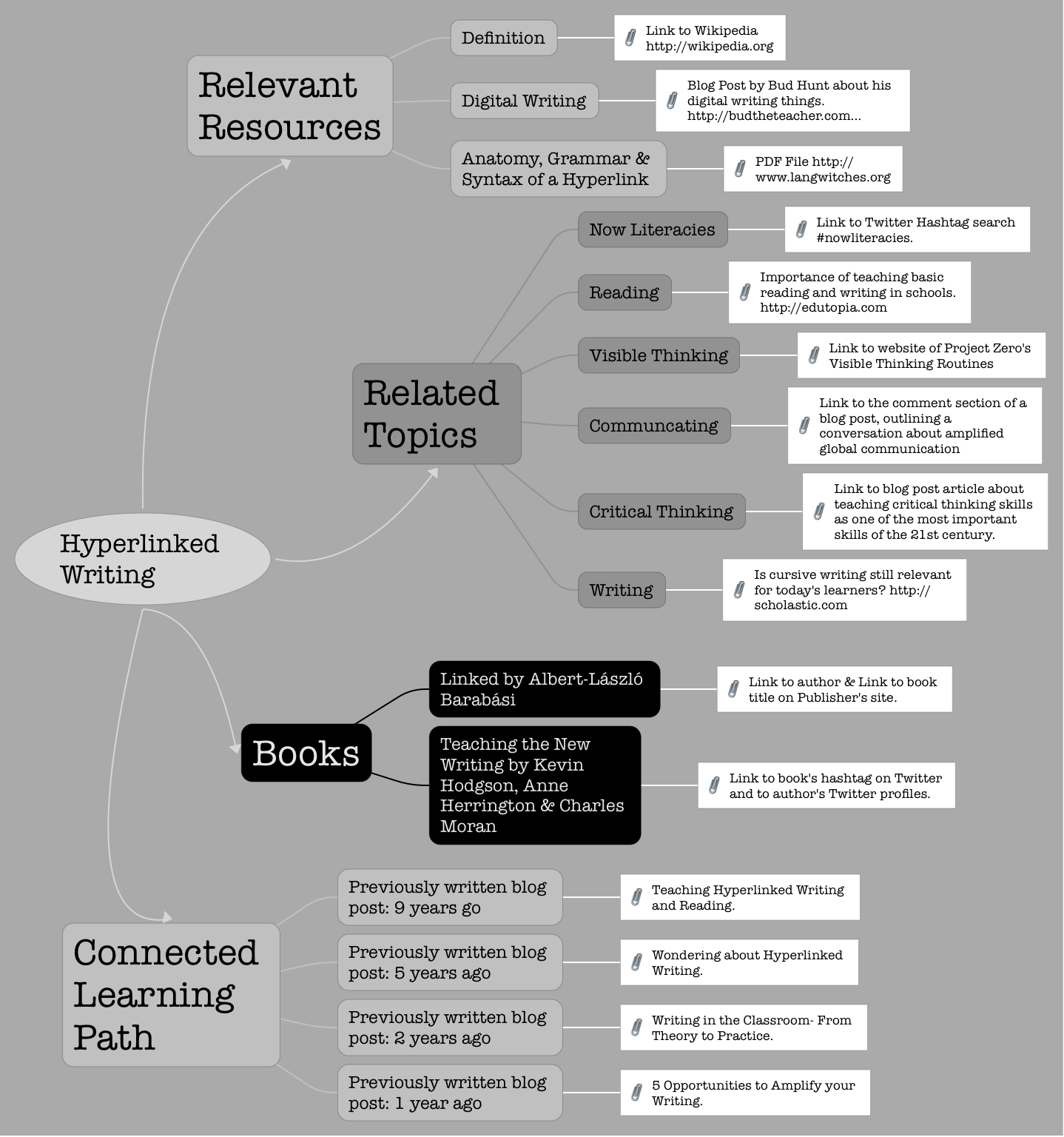Chapter 9 Documenting with Audio, Video, and Blogging Platforms and Tools in Mind
1. Audio-only documentation sometimes gets overlooked in an audio-visual world. Discuss with your learners ways they can foster their listening skills without the aid of their visual sense. After they listen to an audio-recorded interview, speech, poetry reading, or book chapter, ask them what contributed, or what was missing, that was needed for a quality listening experience?
Depending on the audio context, ask questions, such as:
- What characteristics of voice, background music, and/or sound effects contributed to my listening experience?
- How did the speaker’s intonation, articulation, punctuation, and/or pacing affect engagement and/or comprehension for me as a listener?
Next, have your learners participate in an audio-only artifact experience during a documenting opportunity. In all three phases, be certain the learners are cognizant of what constitutes quality audio capturing. In the post-documentation phase, they can access their captured artifacts that they believe will best convey what they said, heard, reflected on, and analyzed as they begin to create an audio-only presentation (artifact) that uses quality sound to convey the intended message to the listeners.
Lastly, at the end the documenting opportunity, have your students reflect on their final audio production (artifact) to serve as a springboard to discuss their success and failures, which will inform them and you concerning the next learning needs or more complex application when they create another audio-based documentation artifact.
2. Here are a few more YouTube statistics from Fortunelords for 2017:
- More than half of YouTube views come from mobile devices.
- YouTube overall, and even YouTube on mobile alone, reaches more 18-34 and 18-49-year-olds than any cable network in the U.S.
- You can navigate YouTube in a total of 76 different languages (covering 95% of the Internet population).
- Approximately 20% of the people who start your video will leave after the first 10 seconds. Create a good intro.
Based on what is shared above, there is obviously power in creating, sharing, and amplifying videos. The world now has access to an unprecedented amount of documentation of everyday experiences created by everyday people from everywhere in the world. While there are plenty of quality videos available, there are plenty of non-quality videos being published as well (see fourth statistic bullet above). Therefore, it is important for learners who will be video producers to take time to learn, research, and discuss the power of documentation via a video medium, as well as the responsibilities that come with it.
Discuss with your colleagues (teachers and administrators) what action plans need to be put in place or revisited, given the need for creating video and screencasting artifacts in upcoming documenting opportunities. If desired, amplify your sharing of your personal or collegial plans via social media. Remember to use the #documenting4learning hashtag on Twitter, Facebook or Instagram; or by mentioning @documenting4learning on Facebook and Instagram, and @doc4learning on Twitter.
3. Many schools still have policies in place that password protect students’ blogs, which makes them inaccessible by anyone outside of the school community (e.g., classroom teachers, administrators, and parents/guardians). Based on what was explained in this chapter concerning the purpose and power of blogging as a comprehensive multimedia platform and communication hub for documentation: how might you consider lobbying for the liberation of closed-blogs in your personal or general learning environment?
While this can be an uncomfortable topic due to student-safety policies, it is a discussion that cannot be ignored, given the world students live in outside of school time. If you choose to voice your personal or collegial thoughts and suggestions, use the #documenting4learning hashtag on Twitter, Facebook or Instagram; or by mentioning @documenting4learning on Facebook and Instagram, and @doc4learning on Twitter.
4. Are you ready to take on the challenge of hyperlinked writing? Prepare yourself for entering or expanding your thinking on this genre using paper, your tablet, or a web-based tool, such as Padlet or iThoughts app, to brainstorm your hyperlinked writing topic visually (see Image DQ.3 for an example mind map):
Create or draw a box or circle in the middle of the mind map and enter the topic you are planning to write:
- Create and connect category boxes/circles (e.g., Relevant Resources, Related Topics, Connected Learning Path, Books) and connect to topic box/circle.
-
- Create and connect titles (e.g., Definition; Digital Writing; Anatomy, Syntax, and Grammar of a Hyperlink) to the appropriate category box/circle.
-
-
- Add the example title/URL box/circle that connects to the appropriate title box/circle, which will be the hyperlink connected to a particular word or phrase in your digital writing.
-
(e.g., Blog Post by Bud Hunt about his digital writing thoughts
http://budtheteacher.com/blog/2008/03/10/thinking-bout-linking/)
As you are creating your mind map, consider including the following to ensure a robust hyperlinked writing piece:
- Find a definition pertaining to your topic that you agree with on the web. Make note of the URL in the appropriate connector box/circle.
- Include URLs pertaining to the categories from a variety of online sources, such as websites, videos, podcasts, presentations, and Twitter hashtag search results.
- Consider what you have previously written about this topic and add any of these published pieces around this topic that is relevant in terms of your Connected Learning Path category.
- Include analog articles or books that address your categories and connect the title and author to the appropriate category.
- Find the author’s main web presence, such as website, Twitter account, Facebook page, or publisher’s book-information page. Make note of the URL in a connected box to the appropriate author.
When you are outlining your hyperlinked writing plan, do not limit yourself to a certain number of related categories. Think of these potential categories and links as an extension to your own writing, a way in which to put your thoughts into context of a bigger picture of how thoughtful writers contribute on the web.
After you draft your hyperlinked writing piece, have a peer or colleague provide feedback. When you are ready to publish your piece online, don’t forget to amplify your final product by using the #documenting4learning hashtag on Twitter, Facebook or Instagram; or by mentioning @documenting4learning on Facebook and Instagram, and @doc4learning on Twitter.; or hyperlink (no pun intended) to www.documenting4learning.com in your blog post, Google Site, or on your wiki.